Google finally launched Google+ Pages for organisations and businesses. Much of the features resembles Facebook. However tools like the Google Search Engine, Google Analytics and other useful Google tools makes the Google+ Pages stand out.
Take a look at how you can Start your own page.
Log in to plus.google.com
Click on Create a google+ page
Select the type of business page you want to create.
Tip: Hover over to find examples of business categories to help you select one.
Agree to the Pages terms and proceed.
Select a short and good Tag line which describes your business with a nice photo or business logo.
The pop up which adds photos is better than Facebook as it allows a bit of creativity and customisation.
Google+ allows you to choose between your profile and pages, just as in Facebook.In your stream you can share a photo,link or just text and Google+ allows to disable comments for a post, unlike Facebook.
Goggle says that it still experimenting with Google+ Direct Connect. In addition you could start a Hangout to allow all your fans to witness an event with you. Interesting feature...Only time will tell if Google+ Pages could pose a threat to Facebook fan pages !
Whats missing? The Custom Page URL ! Hope it will be done soon...


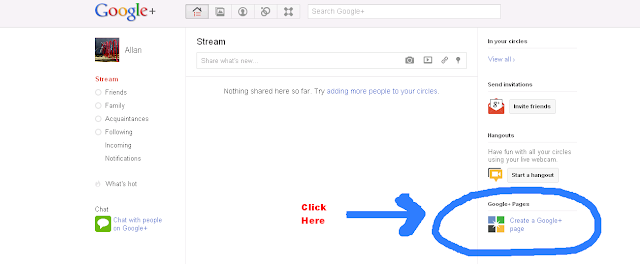




No comments:
Post a Comment